If you are already set up as a contact in ProSolution, with a valid email address, an account will be created for you automatically, and you will receive an email notification with further details.
If you have not received an email notification for Parent Portal, please check your ‘spam’ or ‘junk’ folders.
If you have still not received this email, please ask your son/daughter to add you as a contact in ProSolution, or via Student Services at the College.
Parent Portal will give you access to your son’s or daughter’s information during the application process and when enrolled at the College. This information includes:
Personal Details
Application Information
Enrolment Details
Attendance
Payment Portal
1.
You will need to login to purchase items from our online payment portal. To do this, you will require your ID number (this can be found on your College ID Badge).
If you have any questions about our online payment portal, please contact enquiries@salfordcc.ac.uk

Problems Accessing Parent Portal
2.
If you are already set up as a contact in ProSolution, with a valid email address, an account will be created for you automatically, and you will receive an email notification with further details.
If you have not received an email notification for Parent Portal, please check your ‘spam’ or ‘junk’ folders.
If you have still not received this email, please ask your son/daughter to add you as a contact in ProSolution, or via Student Services at the College.